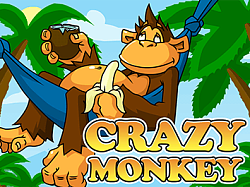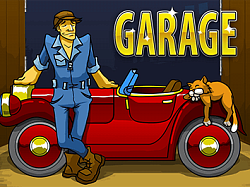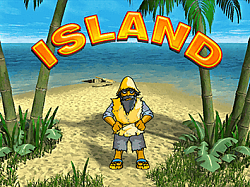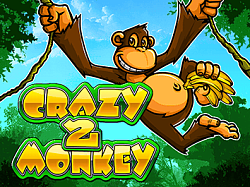Igrosoft: Internet
Igrosoft company offers Internet versions of the games.

All our programs have successfully passed RNG certification
| Program features | Notes |
|---|---|
| Game display modes | It is possible to choose between windowed and full screen display modes of the game interface - click on the corresponding icon on the toolbar that pops up when your mouse cursor is moved to the right side of the interface. Full screen mode is preferable at screen resolutions less than 1024x768 pixels. |
| Real exchange network with a server | The server is used for calculations. |
| Original algorithms | The use of the algorithms applied in the original game |
| Automatic game |
|
| To activate some game elements you need to click them | It is possible to activate numerous game elements by clicking them. For example, click any playing card in the risk-game to activate it, click any rope to activate it, etc. |
| You can turn on/off sound effects | Click the corresponding button in the upper left corner of the interface to turn on/off sound effects. |
Driving the implementation of online games
Below you can try browser version of our games.
Attention!!!
These programs are provided for illustrative purposes only. Therefore, any real money transactions are not made.
The “Igrosoft” company is interested in cooperation with owners and developers of internet systems who want to employ original games.